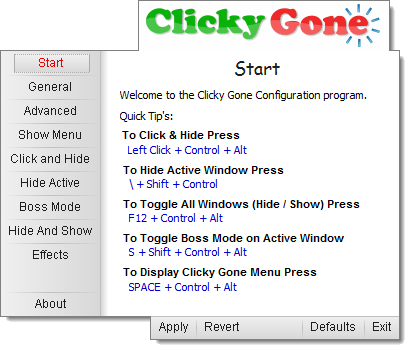


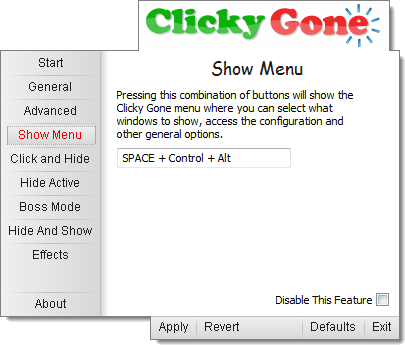
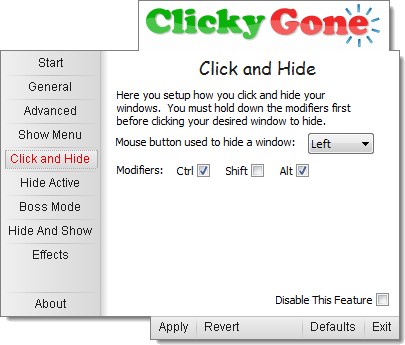
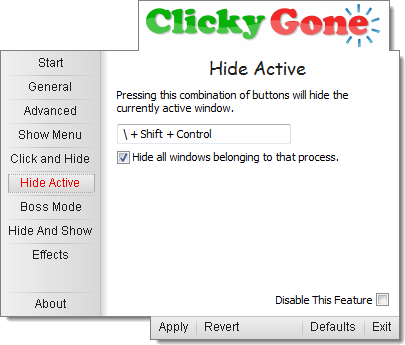
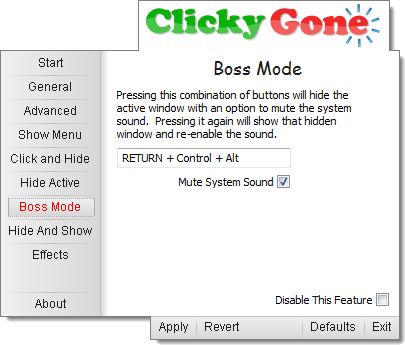
Clicky Gone allows you to hide your selected windows from view, this includes the taskbar button associated with the application. This utility particularly helps with protecting your privacy by hiding things like your browser with banking details up and someone walks in on you.
There is no need to close your applications if they are taking up to much space on your desktop or taskbar. Each window you hide can optionally be placed as a small icon in the system tray for easy recovery.
This very small application can also reduce the load on your computer by running hidden applications in the background so that they do not interfere with the visible ones. You can also manage an applications priority manually by using its system menu, this menu can be found by right clicking on the title bar or the taskbar button.
If you are running lengthy tasks that’s taking up space on the desktop or the task bar, then you could hide it and then come back to it later. If you are in the office and supposed to be doing work but instead are browsing the net, then the boss walks in then just hit the Boss Keys to hide the active window and optionally mute the sound. You can also optionally hide the windows completely or place an icon to show them in the system tray for lazier access. And if you think that’s lazy, you can also right click the windows caption or task bar button and select the “Hide” item to hide a window without even a single key press.
Its a must have utility for people with sensitive information, where you wouldn't want anyone to see what you are doing. Rather than close your current application, why no just hide it from view.
This utility is so fast, light on system resources and packed with enough window hiding features that it will make hiding windows as normal as minimising or closing them.
- Click and Hide by holding down keyboard modifiers
- Run hidden windows application's in the background, i.e Low priority
- Toggle all windows to hide and show
- Boss Key support, hide the active window and mute the sound
- A fancy menu that shows you all your hidden windows
- Prevent click hiding on full screen applications, i.e. Games
- Hide menu on applications caption and taskbar system menu
- Process priority menu on applications caption and taskbar system menu
- Hide windows in system tray or completely from view
- Prevent stuborn windows from showing up after they are hidden, i.e. a long task completes and the application shows another window from the one you have hidden
- Transparency Effect
